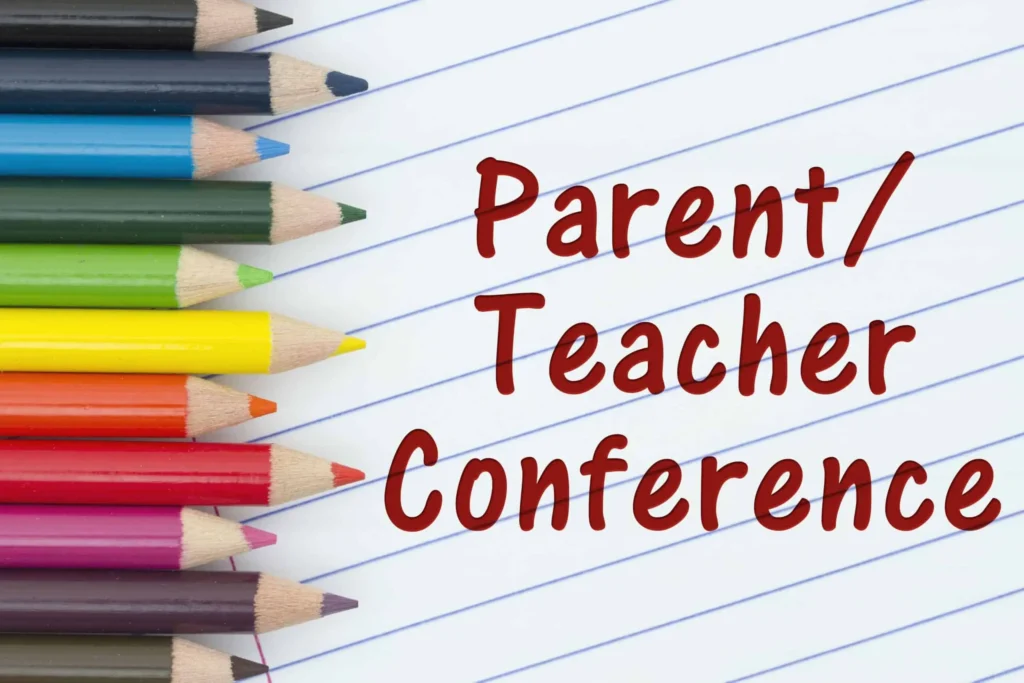Online teacher-parent communication
Introduction
Effective communication between teachers and parents is paramount for the success of students in their academic journey. In recent years, with the advent of digital technologies, the landscape of teacher-parent communication has evolved significantly, moving from traditional face-to-face meetings and handwritten notes to online platforms and digital tools.
This shift to online communication brings both opportunities and challenges. While it offers greater convenience, accessibility, and flexibility, it also requires educators and parents to adapt to new ways of interacting and collaborating. Understanding how to leverage online communication tools effectively can strengthen the partnership between teachers and parents, leading to improved student outcomes and a more supportive learning environment.
This guide aims to provide insights and practical strategies for optimizing online teacher-parent communication. From selecting the right communication platforms to fostering strong relationships and addressing concerns, each section offers valuable guidance to facilitate meaningful engagement between educators and parents. By embracing the principles outlined in this guide, educators can enhance communication channels, promote parental involvement, and ultimately enrich the educational experience for all stakeholders involved.
a. Importance of Teacher-Parent Communication
Teacher-parent communication serves as a cornerstone in the educational journey of students, playing a pivotal role in their academic success, social and emotional development, and overall well-being. Here are several reasons highlighting its significance:
Partnership in Education:
Collaboration between teachers and parents fosters a supportive partnership centered around the student’s learning and growth. When educators and parents work together, they can provide consistent guidance, reinforce learning objectives, and address challenges more effectively.
Individualized Support:
Effective communication allows teachers to gain insights into students’ unique needs, strengths, and interests from their parents’ perspective. This enables educators to tailor instruction and support to meet the individualized needs of each student, thereby enhancing their learning experience.
Holistic Development:
Teacher-parent communication extends beyond academic progress to encompass various aspects of a student’s development, including social, emotional, and behavioral well-being. By sharing observations and collaborating on strategies, educators and parents can promote holistic development and provide comprehensive support.
Early Intervention:
Timely communication between teachers and parents facilitates early identification and intervention for any academic or behavioral concerns. By addressing issues proactively, educators and parents can prevent potential challenges from escalating, thereby promoting student success and well-being.
Home-School Connection:
Strong teacher-parent communication strengthens the connection between home and school environments, creating a cohesive support system for students. When parents are actively engaged in their child’s education, students are more likely to feel supported, motivated, and empowered to succeed academically and beyond.
Positive School Culture:
A culture of open communication and collaboration between teachers and parents fosters a positive and inclusive school environment. When educators and parents feel valued, respected, and heard, they are more likely to actively participate in school activities, contribute to a sense of community, and promote a culture of trust and partnership.
b. Shift to Online Communication
The landscape of teacher-parent communication has undergone a significant transformation with the shift to online platforms and digital communication tools. This transition has been driven by various factors, including technological advancements, changing societal norms, and the need for greater accessibility and convenience. Here are several key aspects highlighting the shift to online communication:
Technological Advancements:
The proliferation of digital technologies, such as email, messaging apps, video conferencing platforms, and dedicated communication portals, has revolutionized the way educators and parents interact. These tools offer instant connectivity, real-time updates, and multimedia capabilities, facilitating seamless communication irrespective of geographical distances.
Accessibility and Convenience:
Online communication eliminates barriers associated with traditional face-to-face meetings, such as scheduling conflicts, transportation constraints, and limited availability. Parents can engage with teachers and school administrators from the comfort of their homes or workplaces, enhancing accessibility and promoting greater participation in school-related activities.
Real-Time Updates:
Digital communication tools enable educators to provide timely updates, notifications, and announcements to parents regarding academic progress, upcoming events, and important school information. This real-time exchange of information enhances transparency, keeps parents informed, and fosters a sense of partnership in their child’s education.
Flexibility in Communication Channels:
Online platforms offer a diverse range of communication channels, including email, instant messaging, discussion forums, and virtual meetings, catering to the preferences and communication styles of different stakeholders. This flexibility allows educators and parents to choose the most suitable mode of communication based on the nature of the message and the urgency of the communication.
Multimedia Engagement:
Digital communication tools facilitate the integration of multimedia elements, such as images, videos, documents, and links, enriching the communication experience and enhancing the clarity and effectiveness of messages. Educators can share multimedia resources, student work samples, and instructional materials with parents, fostering greater engagement and understanding.
Remote Learning Environment:
The COVID-19 pandemic further accelerated the adoption of online communication tools due to the widespread shift to remote and hybrid learning models. Educators leveraged virtual classrooms, learning management systems, and communication platforms to maintain continuity in education, facilitate remote instruction, and engage parents in the learning process.
Understanding Online Communication Platforms
In today’s digital age, a plethora of online communication platforms are available to facilitate interaction between teachers and parents. These platforms offer diverse features and functionalities tailored to meet the specific needs of educators, parents, and students. Understanding the different types of online communication platforms and their capabilities is essential for selecting the most suitable tool for fostering effective teacher-parent communication. Here are several key categories of online communication platforms:
Messaging Apps:
Examples: WhatsApp, Messenger, Slack
Features: Instant messaging, group chats, file sharing, multimedia sharing
Benefits: Real-time communication, quick exchange of updates and information, easy accessibility on mobile devices
Email Platforms:
Examples: Gmail, Outlook, Yahoo Mail
Features: Email communication, attachments, folders, filters
Benefits: Formal communication channel, asynchronous communication, organization of conversations and documents
Video Conferencing Tools:
Examples: Zoom, Google Meet, Microsoft Teams
Features: Video calls, screen sharing, recording, virtual backgrounds
Benefits: Face-to-face interaction, virtual meetings, parent-teacher conferences, remote learning sessions
Learning Management Systems (LMS):
Examples: Google Classroom, Canvas, Schoology
Features: Course management, assignments, grades, discussion boards
Benefits: Centralized platform for academic communication, assignment submission, grading, and feedback
Parent Portal Systems:
Examples: PowerSchool, Infinite Campus, RenWeb
Features: Student information, grades, attendance, school announcements
Benefits: Access to student records, academic progress tracking, parent-teacher communication, event notifications
Social Media Platforms:
Examples: Facebook, Twitter, Instagram
Features: Social networking, posts, comments, direct messaging
Benefits: Informal communication, community engagement, sharing of school events and updates
Dedicated Communication Portals:
Examples: Remind, ClassDojo, Seesaw
Features: Parent-teacher messaging, announcements, student portfolios
Benefits: Streamlined communication, parent engagement, sharing of student work and achievements
Overview of Communication Tools
In the realm of teacher-parent communication, various tools and technologies facilitate interaction and collaboration between educators and parents. Each tool offers unique features and functionalities designed to streamline communication, enhance engagement, and foster a supportive partnership in the educational journey of students. Here’s an overview of some commonly used communication tools:
-
Email:
- Description: Email remains a ubiquitous communication tool in education, allowing for asynchronous communication through electronic messages.
- Features: Sending and receiving emails, attachments, organization of conversations, filters.
- Benefits: Formal communication, documentation of correspondence, easy accessibility across devices.
-
Messaging Apps:
- Description: Messaging apps provide instant communication through text-based messages, often in real-time or near-real-time.
- Examples: WhatsApp, Messenger, Slack.
- Features: Instant messaging, group chats, multimedia sharing, voice and video calls.
- Benefits: Quick exchange of updates and information, easy accessibility on mobile devices, informal communication.
-
Video Conferencing Platforms:
- Description: Video conferencing tools enable face-to-face communication over the Internet, allowing for virtual meetings and conferences.
- Examples: Zoom, Google Meet, Microsoft Teams.
- Features: Video calls, screen sharing, recording, virtual backgrounds.
- Benefits: Real-time interaction, virtual parent-teacher conferences, remote learning sessions, collaborative meetings.
-
Learning Management Systems (LMS):
- Description: LMS platforms serve as centralized hubs for managing educational resources, assignments, grades, and communication.
- Examples: Google Classroom, Canvas, Schoology.
- Features: Course management, assignment submission, grading, discussion forums.
- Benefits: Organized academic communication, assignment tracking, student engagement, feedback, and assessment.
-
Parent Portal Systems:
- Description: Parent portals offer access to student information, grades, attendance records, and school announcements.
- Examples: PowerSchool, Infinite Campus, RenWeb.
- Features: Student records, grades, attendance tracking, school announcements.
- Benefits: Parental access to academic progress, communication with teachers, event notifications, centralized information hub.
-
Social Media Platforms:
- Description: Social media platforms provide informal communication channels for sharing updates, and events, and engaging with the school community.
- Examples: Facebook, Twitter, Instagram.
- Features: Posts, comments, direct messaging, event invitations.
- Benefits: Community engagement, sharing of school news and achievements, informal communication.
-
Dedicated Communication Apps:
- Description: Dedicated communication apps cater specifically to teacher-parent communication, offering features for messaging, announcements, and student progress tracking.
- Examples: Remind, ClassDojo, Seesaw.
- Features: Parent-teacher messaging, announcements, student portfolios.
- Benefits: Streamlined communication, parent engagement, and sharing of student work and achievements.